 La Infraestructura como Código (IaC) se está convirtiendo en uno de los elementos clave de los equipos Agile, ya que permite que la infraestructura ya no sea el cuello de botella dentro de nuestro pipeline CI/CD.
La Infraestructura como Código (IaC) se está convirtiendo en uno de los elementos clave de los equipos Agile, ya que permite que la infraestructura ya no sea el cuello de botella dentro de nuestro pipeline CI/CD.
Una de las herramientas que se puede utilizar es terraform. Esta aplicación permite codificar la infraestructura según las necesidades del servicio y hacerlo de manera agnóstica al entorno cloud donde se ejecute. Por ello, la IaC nos puede ayudar a agilizar la creación y mantenimiento de infraestructuras de forma automatizada.
Dentro de la comunidad de la plataforma abierta de computación en la nube, OpenNebula, Runtastic ha desarrollado un provider de OpenNebula para terraform, aprovechando la API OpenNebula XML/RPC. Este proveedor permite crear los principales recursos de OpenNebula, como una máquina virtual, un template, una red virtual o una imagen de disco.
En el siguiente tutorial, se detalla como instalar la herramienta i utilizarla con OpenNebula para desplegar un clúster de Kubernetes sobre Docker de forma totalmente automatizada con Terraform y Ansible.
Por último, recordaros que el próximo 24 de mayo, vuelve el “OpenNebula TechDay“, a Barcelona que constará de un taller práctico donde se presentará esta plataforma, y se procederá a su instalación y se mostrará su funcionamiento y sus utilidades.
Ya podéis registraros al evento en el siguiente enlace! Y en breve tendréis también disponible la Agenda para la Jornada.
Tutorial
Deploying a Kubernetes Cluster to ONE with Ansible and Terraform
Installing Terraform
To install Terraform, find the appropriate package for your system and download it
$ curl -O https://releases.hashicorp.com/terraform/0.11.4/terraform_0.11.4_linux_amd64.zip
After downloading Terraform, unzip the package
$ sudo mkdir /bin/terraform $ sudo unzip terraform_0.11.4_linux_amd64.zip -d /bin/terraform
After installing Terraform, verify the installation worked by opening a new terminal session and checking that terraform is available.
$ export PATH=$PATH:/bin/terraform $ terraform --version
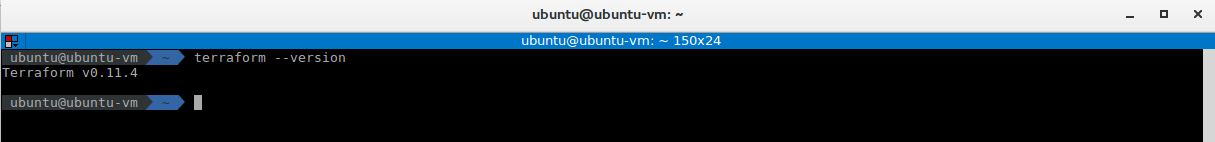
Installing Terraform provider Opennebula
You need to install go first: https://golang.org/doc/install
Install Prerequisites
$ sudo apt install bzr
Use the wget command and the link from Go to download the tarball:
$ wget https://dl.google.com/go/go1.10.linux-amd64.tar.gz
The installation of Go consists of extracting the tarball into the /usr/local
$ sudo tar -C /usr/local -xvzf go1.10.linux-amd64.tar.gz
We will call our workspace directory projects, but you can name it anything you would like. The `-p` flag for the `mkdir` command will create the appropriate directory tree
$ mkdir -p ~/projects/{bin,pkg,src}
To execute Go like any other command, we need to append its install location to the $PATH variable.
$ export PATH=$PATH:/usr/local/go/bin
Additionally, define the GOPATH and GOBIN Go environment variables:
$ export GOBIN="$HOME/projects/bin" $ export GOPATH="$HOME/projects/src"
After go is installed and set up, just type:
$ go get github.com/runtastic/terraform-provider-opennebula $ go install github.com/runtastic/terraform-provider-opennebula
Optional post-installation Step
Copy your terraform-provider-opennebula binary in a folder, like /usr/local/bin, and write this in ~/.terraformrc:
$ sudo cp ~/projects/bin/terraform-provider-opennebula /usr/local/bin/terraform-provider-opennebula
Example for /usr/local/bin:
providers {
opennebula = "/usr/local/bin/terraform-provider-opennebula"
}
Install Ansible
We can add the Ansible PPA by typing the following command:
$ sudo apt-add-repository ppa:ansible/ansible
Next, we need to refresh our system’s package index so that it is aware of the packages available in the PPA. Afterwards, we can install the software:
$ sudo apt-get update $ sudo apt-get install ansible
Deploy a Kubernetes cluster
Terraform code is written in a language called HCL in files with the extension “.tf”. It is a declarative language, so your goal is to describe the infrastructure you want, and Terraform will figure out how to create it. This repository provide an Ansible playbook to Build a Kubernetes cluster with kubeadm. The goal is easily install a Kubernetes cluster on machines running CentOS 7.
$ git clone https://github.com/mangelft/terransible-kubernetes-cluster.git
First, initialize Terraform for your project. This will read your configuration files and install the plugins for your provider:
$ terraform init
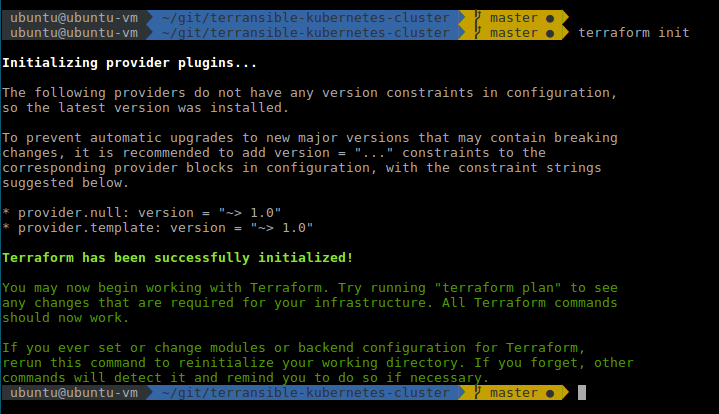
In a terminal, go into the folder where you created main.tf, and run the terraform plan command:
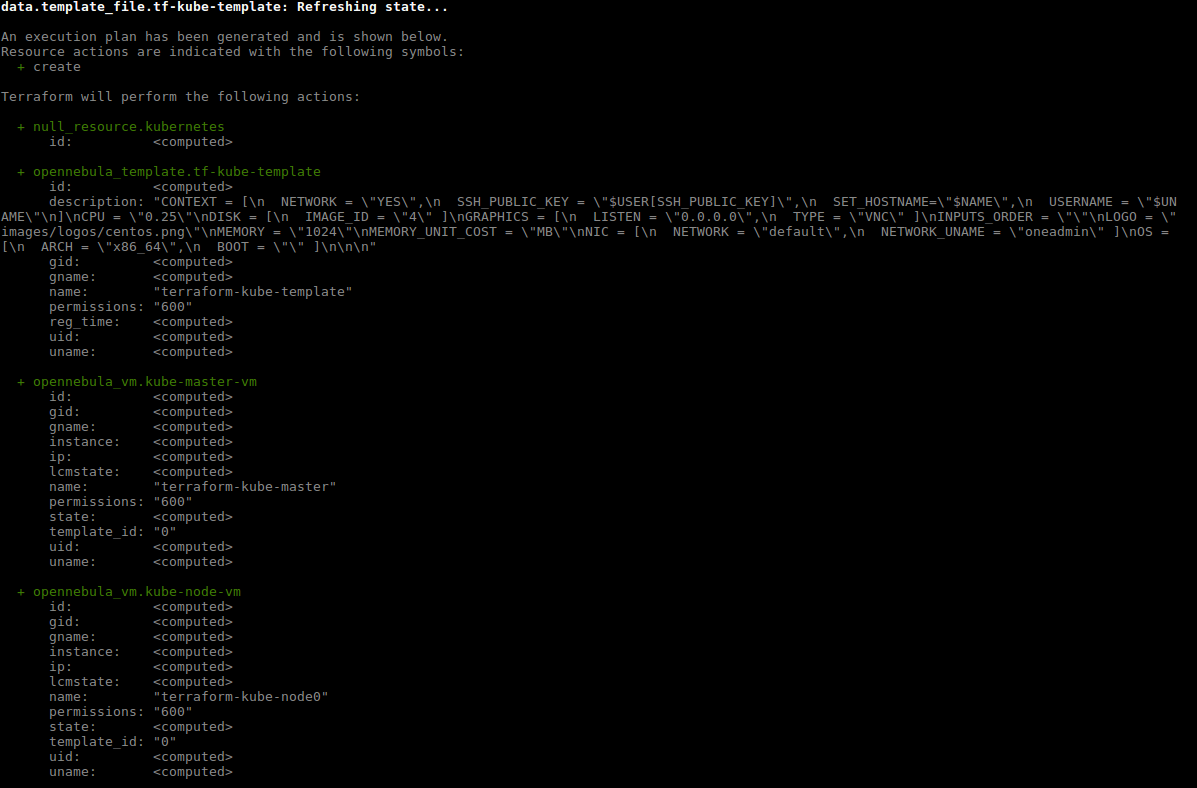
The plan command lets you see what Terraform will do before actually doing it. To actually create the instance, run the terraform apply command:
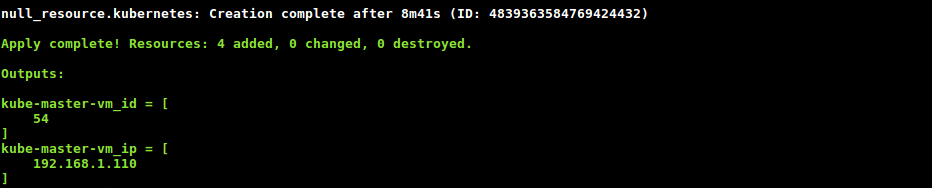
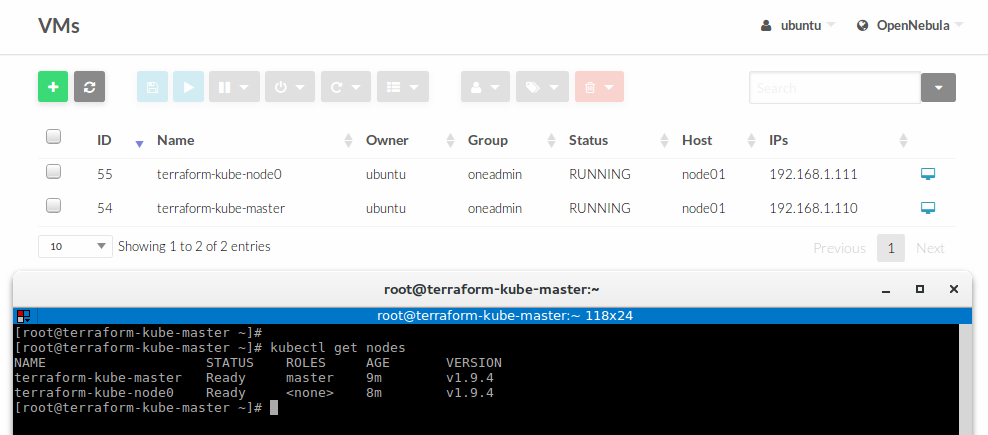
You can access Dashboard using the kubectl command-line tool by running the following command:
$ kubectl proxy --address $MASTER_IP --accept-hosts='^*$'
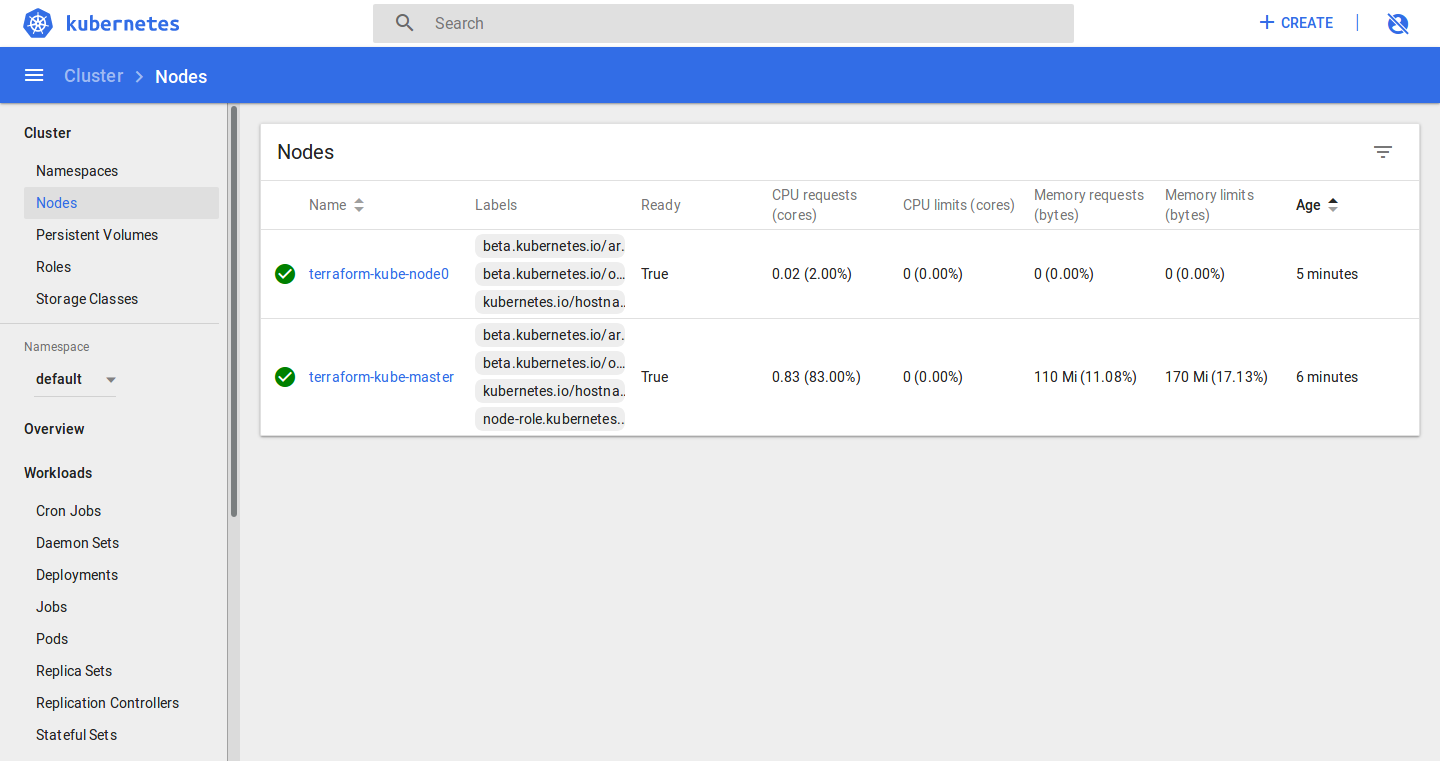
The last step is to complete the cluster life cycle by removing your resources, do: terraform destroy
Fuente: https://github.com/mangelft/terransible-kubernetes-cluster
Buen vuelo!






